Short and simple: Deleting Telegram account in three steps
- Enter the following address in your browser: https://my.telegram.org/delete. Enter the phone number you use for Telegram in the field “Your Phone Number” and click “Next”.
- Enter the confirmation code that’s sent to you in the Telegram app. Click “Sign in”.
- Click “Delete My Account”.
Deleting Telegram: A detailed step-by-step guide
You can only delete Telegram on the Telegram website, which can also be opened from inside the Telegram app.
Deleting Telegram account using the app
- Open the Telegram app.
- Tap on “Settings” and select “Telegram FAQ”.
- Once you’re in the FAQ, find the section labeled “Your account”.
- Tap on “Delete your Telegram account”.
- Then you’ll be directed to the Telegram website, where you’ll be asked to enter your phone number.
- You’ll then receive a confirmation code via SMS and a new field will open, where you should enter the code.
- You’ll then land in the Telegram Core area, where you should select “Delete account”.
- On the next page, confirm that you’d like to delete your account. Your account will then be deleted.
Deleting Telegram using your browser
It is far more comfortable to delete your Telegram account using the browser. You can skip the FAQ in the app and more easily type in the code from your smartphone.
- Open up the Telegram website.
- Enter your phone number and click “Next”.
- A code will be sent to you in the Telegram app.
- Enter this code on the website.
- If you like, you can share a reason why you’re deleting Telegram. Then click “Delete My Account”.
- You’ll be automatically logged out of your account and it will be deleted.
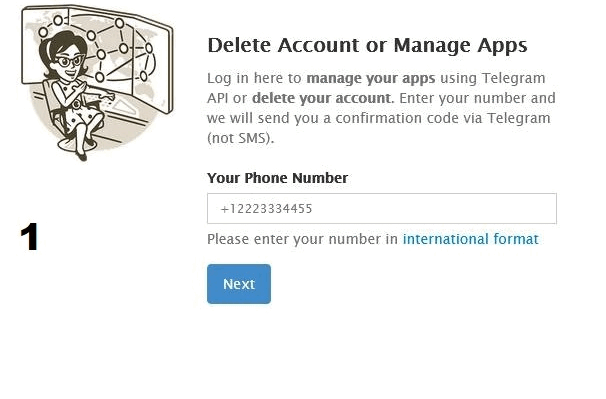
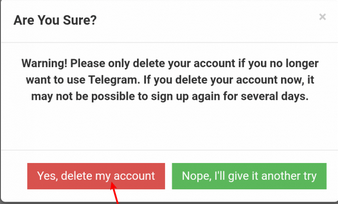
What happens after you delete your Telegram account?
Once you’ve deleted your account on Telegram, you can’t recover it. All of your messages, photos, videos, and other data are deleted from the servers. Only groups that you started or were a part of will continue to exist. As for the app itself, you’ll have to manually delete it from your smartphone.
If you decide to create a new account, you’ll have to wait a few hours or even up to a few days. Your phone number will be blocked on Telegram during this time. But after that, you should have no problem making a new account.

